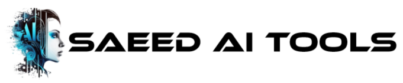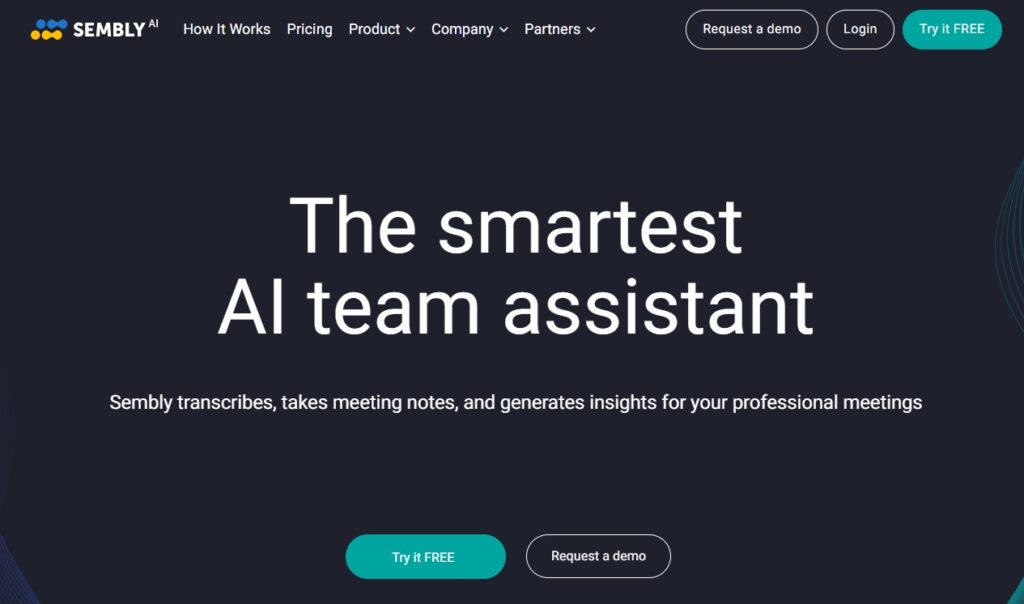If you’re looking to save time and improve collaboration in meetings, you’ll want to give Sembly AI a try. The app, which was designed by artificial intelligence experts, provides real-time assistance in meetings, allowing users to take notes, record meetings, and generate insights for presentations.
What is Sembly AI?
Sembly AI is an intelligent assistant that helps you to save time in meetings by automatically taking meeting notes, organizing your notes, generating meeting insights, and even transcribing meetings. The app offers a range of additional features, including automatic note creation, meeting recording, presentation summarization, and slide annotation.
How to use Sembly AI?
- Using Sembly AI is easy and intuitive. Here’s how to get started:
- Sign up for a Sembly AI account on their website.
- Connect your device to your account.
- Log into the Sembly app and open the meeting that you want to transcribe.
- Start transcribing the meeting.
- Add notes, mark-ups, and other annotations to the transcript.
- Download the transcript and save it in your project.
Benefits of using Sembly AI
- Take meeting notes: When you’re in a meeting, you can take notes using the on-device transcription function. And you can edit and add notes afterward, either in the transcription tool or the notes section of the Sembly app.
- Create agendas: Using the built-in agenda feature, you can generate meeting agendas.
- Saves time: Sembly AI can save you time by automatically transcribing your meetings and generating insightful analyses.
- Share meetings: You can share your agendas with others, or even publish them as documents, to give your colleagues access to the information they need.
- Access your meetings from anywhere: If you’re on the go, you can log into your Sembly account from anywhere, and access all your meetings, agendas, and other information.
FAQs
Q: How can I use Sembly AI to generate meeting insights?
A: Sembly AI analyzes your meeting notes, looks for patterns and commonalities, and then generates actionable insights. The insights are presented in a clear format that allows you to focus on what matters most during the meeting.
Q: Do I need to be at the meeting to use Sembly AI?
A: Yes. While Sembly AI can be used to take meeting notes and save them to an account, it can only be used on a desktop computer or mobile device.