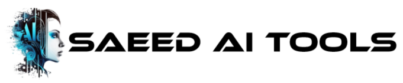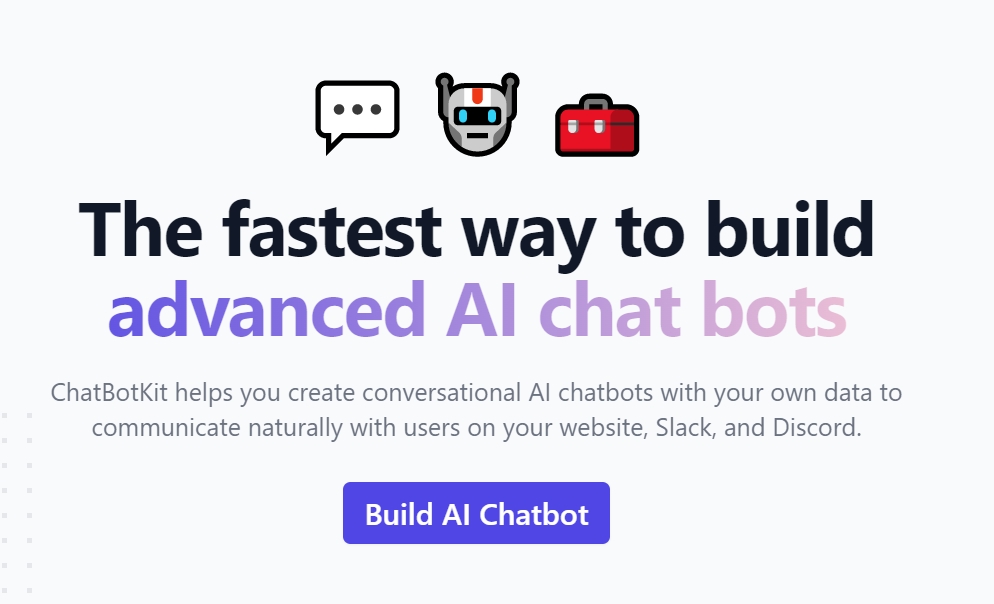ChatBotKit is a bot framework that makes it easy for developers and non-developers alike to create chatbots that can communicate with users in natural language. It is designed to be easily integrated with web applications, mobile apps, and messaging platforms. ChatBotKit is a JavaScript library that makes it simple to integrate conversations with other services and APIs, such as Facebook, Google, Twitter, Slack, and more. ChatBotKit also includes a set of developer tools, APIs, and tutorials to help you learn about developing with chatbots.
What is ChatBotKit AI?
ChatBotKit is an open-source platform for developing chatbots that can interact naturally with humans. It includes pre-built dialog templates that allow you to create chatbots quickly and easily. You can use the chatbot interface to build conversational interfaces that can talk to users in a variety of languages. For example, you can use ChatBotKit to create an assistant bot that can greet customers by name or answer frequently asked questions about the company. The platform can also be used to create bots that can perform a range of other tasks, such as booking an appointment, sending flowers, taking an order, or recommending movies.
Benefits of using ChatBotKit
The following are some of the benefits of using ChatBotKit:
Ease of use: ChatBotKit is a conversational-AI platform that makes it easy for developers and non-developers alike to build chatbots that can communicate with users in natural language.
Scalability: ChatBotKit comes with a variety of functionalities that are designed to handle a large volume of requests. Its powerful architecture also allows you to build bots that can handle millions of requests at a time.
Intuitive design: ChatBotKit’s API makes it easy for anyone to build a bot that looks and acts like an intelligent person.
How to use ChatBotKit AI?
Creating chatbots is easy and fun with ChatBotKit. Here’s how to get started:
- Click on the button to create your first bot.
- Add a name for your bot and select one of the pre-built templates.
- Choose how the bot will respond to different types of messages.
- Add a message that will appear when a user types something in the bot’s chat window.
- Train the bot to understand more natural language.
- Send your chatbot to the cloud and start chatting.
FAQs
Q: Does ChatBotKit AI work on all platforms?
A: Yes, ChatBotKit AI works on every major platform, including iOS, Android, web, and Windows.
Q: Does ChatBotKit come with a chatbot builder?
A: Yes, ChatBotKit includes a chatbot builder that enables you to create a chatbot without writing any code.