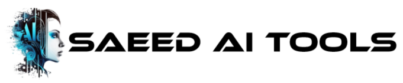In the digital age, creating engaging content has become more accessible and diverse, thanks to advancements in artificial intelligence (AI). One such innovation is the creation of AI talking avatars, which can be utilized for various purposes like online tutorials, presentations, and even entertainment. While there are several platforms available for generating AI avatars, one cost-effective and user-friendly solution gaining attention is Capcut magic tools. In this guide, we’ll walk you through the process of creating your own AI talking avatar using Capcut AI Characters.
1. Sign Up and Login: Begin by visiting Capcut.com and sign in using your Gmail account. If you don’t have one, you can easily create a new account for free.
2. Select Avatar Template: Once logged in, explore the available pre-built avatar templates and choose the one that best suits your needs. These templates serve as a foundation for your avatar creation.
3. Personalize Your Avatar: Capcut.com offers a range of customization options to make your avatar unique. You can adjust the layout, color scheme, background, audio, and animations according to your preferences.
4. Navigate the Sidebar Tools: On the left sidebar, you’ll find additional tools to enhance your video. Explore options such as video templates, background music, text elements, and captions to add depth to your avatar presentation.
5. Narration Section: The heart of creating an AI talking avatar lies in the narration section. Here, you can input your script or paste existing content. Select from a variety of AI voices available to give your avatar the desired tone and personality.
6. Generate Audio: Once your script and voice selection are finalized, proceed to generate the audio based on the text. Capcut.com uses AI technology to synthesize natural-sounding speech, bringing your avatar to life.
7. Export and Download: After completing the customization and audio generation, preview your video to ensure everything looks and sounds as desired. Then, select the desired background and video quality before exporting and downloading the final product.
By following these steps, you can create your own AI talking avatar for free using Capcut.com. Whether you’re a content creator, educator, or business professional, harnessing the power of AI avatars can elevate your presentations and captivate your audience in a whole new way. Give it a try and unleash your creativity today!