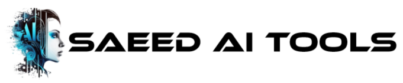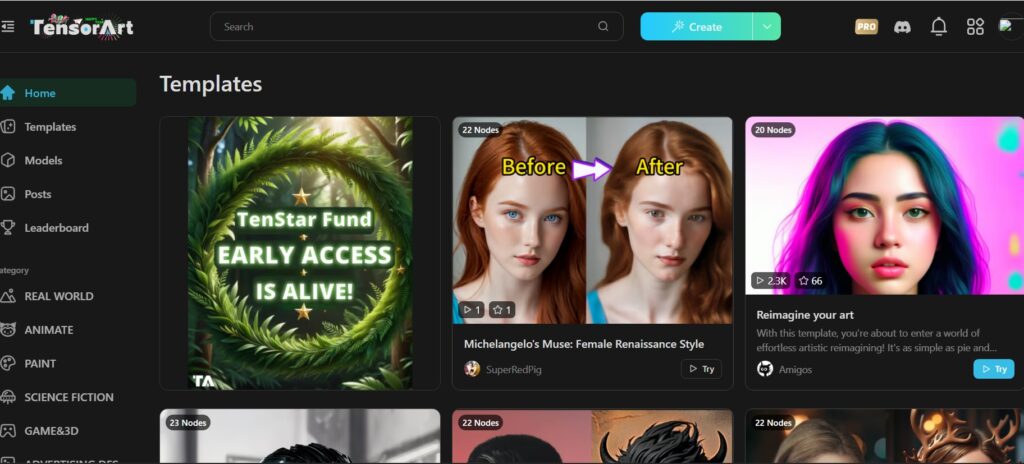Learn to create personalized artworks with Tensor Art, an AI image generator, in this beginner’s guide. Tensor Art offers a range of features to help users craft unique pieces:
1. Stable Diffusion Technology: Utilizing stable diffusion, an open-source AI technology, Tensor Art gradually reduces noise in images over time to generate stunning visuals.
2. Customizable Models: Users can choose from various models, adjusting settings to create specific styles or subjects, from vintage cats to high fashion.
3. Detailer Tool: Enhance facial and hand details with the detailer tool, which corrects distortions and fills in missing areas for a polished finish.
4. Negative Prompts: Experiment with negative prompts to produce intriguing effects like body distortions and extra limbs, pushing the boundaries of creativity.
5. Image Reference Upload: Mimic poses or details from uploaded reference images by specifying desired alterations in the text prompt.
6. High-Res Fix Tool: Prevent oddities in final artwork with the high-res fix tool, which creates a low-resolution image before scaling it up for smoother results.
7. AI Image Sculpting: Watch as Tensor Art sculpts images from noise, gradually refining them into clean and beautiful artworks.
8. Custom Settings: Adjust default settings for personalized and unique results, allowing for endless creative possibilities.
By following this guide, you’ll unlock the full potential of Tensor Art and create stunning personalized artworks with ease.