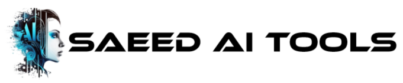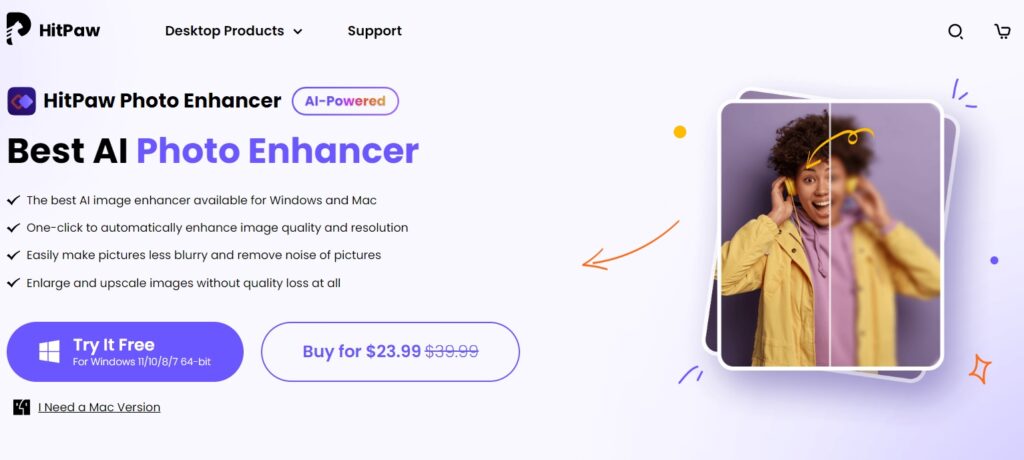The HitPaw Photo Enhancer is a great tool for anyone looking to improve the quality of their low-resolution Photos. With just one click, the software uses AI technology to clear up blurry Images, reduce photo noise, and make Photot HD. Additionally, it offers the ability to convert Photos to 4K and supports over 30 formats.
The software is very easy to use, and the interface is user-friendly, making it a great choice for beginners or professionals. It is also 100% safe and guaranteed, so you don’t have to worry about any harm to your device.
To install HitPaw Photo Enhancer, you can visit the HitPaw website (which can be found in the video description) and click on the “Try it for Free” button to download the HitPaw installer. After downloading the installer, simply open it and follow the on-screen instructions to complete the installation process.
If you have a serial key for HitPaw Photo Enhancer, you can activate it by clicking on the “Key” button located at the top of the application window, which will open the activation window. From there, you can enter your serial key to activate the product.
If you don’t have a serial number, you can take advantage of a 50% discount offer by using the link provided in the video description. This will allow you to purchase the product at a discounted price and use it to enhance your photos.