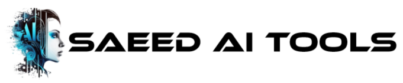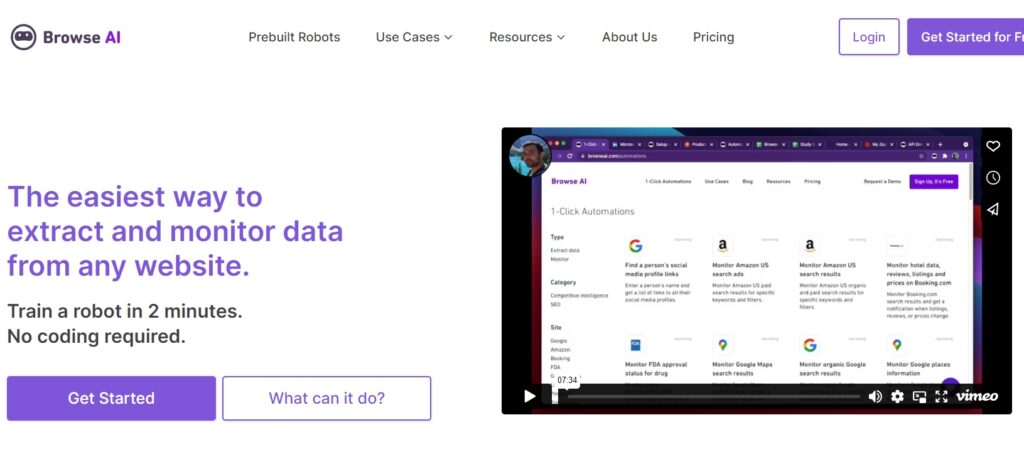The most advanced AI solution in the world, Browse AI empowers businesses of all sizes to harness the power of AI, to automate any type of activity. Browse AI is a web-based platform that gives you the ability to easily extract and monitor data from any website. In fact, it does the same thing that search engines do, but at scale. It doesn’t matter if you’re searching the Internet, crawling the Web, or monitoring data – Browse AI can help. This article will guide you through the features of Browse AI and show you how to train a robot in just 2 minutes.
What is Browse AI
Browse AI is an AI tool that allows anyone to train a robot to learn about any website, and then extract data from it. Browse AI uses machine learning to analyze webpages, then creates an information-rich dashboard that displays a snapshot of what’s happening on the site, including its most important information. You can even create your own widgets to display this information anywhere you want, such as on your website, blog, or social media platforms.
How to use Browse AI?
To begin, you’ll need to log into your Browse AI account on their website. Once you have logged in, you’ll be presented with a dashboard where you can see a snapshot of the current status of the website you’re analyzing.
You can also use Browse AI to train a robot to learn about a specific website, and then extract information from that website. To do so, you’ll first have to enter the URL of the website you want to analyze. You can also analyze websites that are hosted on other sites, such as blogs or social networks.
Benefits of using Browse AI
Browse AI is an AI tool that lets you analyze websites and extract data from them. Here are some of the benefits of using this tool:
Speed: Because Browse AI doesn’t require any coding, it can analyze websites and display their information in seconds.
Data Extraction: By training a bot to analyze a website, you can extract all kinds of data from that website, including the total number of people who visited the site, the number of people who liked the page, and the number of times the page was shared on Facebook, Twitter, or LinkedIn.
Data Visualization: With Browse AI, you can create your own widgets to display this information anywhere you want, such as on your website, blog, or social media platforms.
Flexible API: Browse AI gives users full control over their data, including the ability to edit and fine-tune the data and save the bot.
FAQs
Q: How long does it take to train a bot to analyze a website?
A: It usually takes 1-3 hours to train a bot to analyze a website, depending on the size of the website.
Q: How many robots can I create with Browse AI?
A: You can create as many robots as you want.
Q: Do I need to install anything on my computer?
A: No, Browse AI is a web-based solution that uses the Internet to operate.